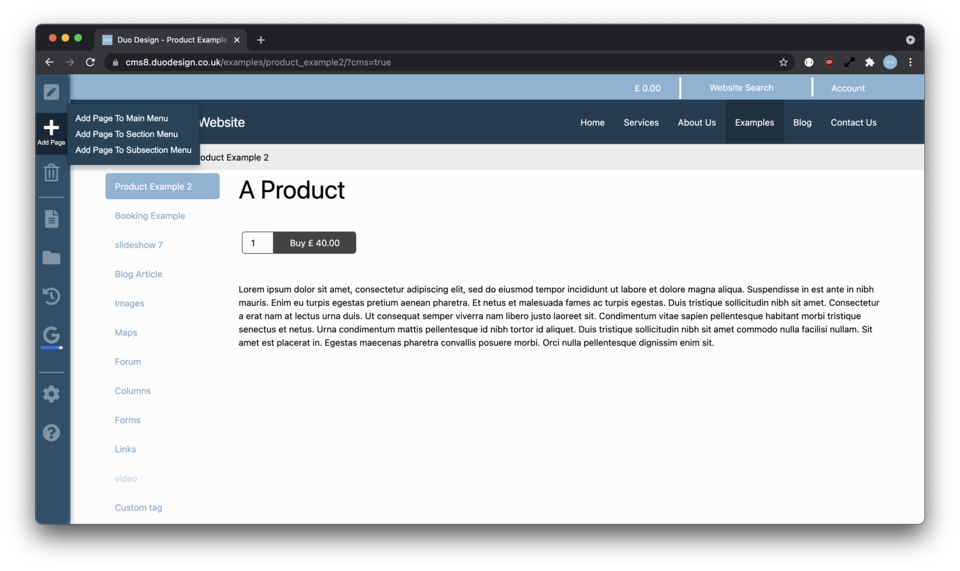
Adding pages can be quickly achieved via the add page menu.
The menu is context sensitive, so shows options based on your location within the site. From the home page it only offers to add pages to the main menu, however if you choose a main section you can choose to add pages further down the hierarchy of pages.
When pages are added via this method, they’ll be appended to the end menu and left in an unpublished state. This means that although you as the editor can view and update the page, anyone viewing your website will not be able to view the new page until you decide to publish it.
This tool is meant as a shortcut to the more complex page settings tool.