Page history allows you to view previous versions of the current web page
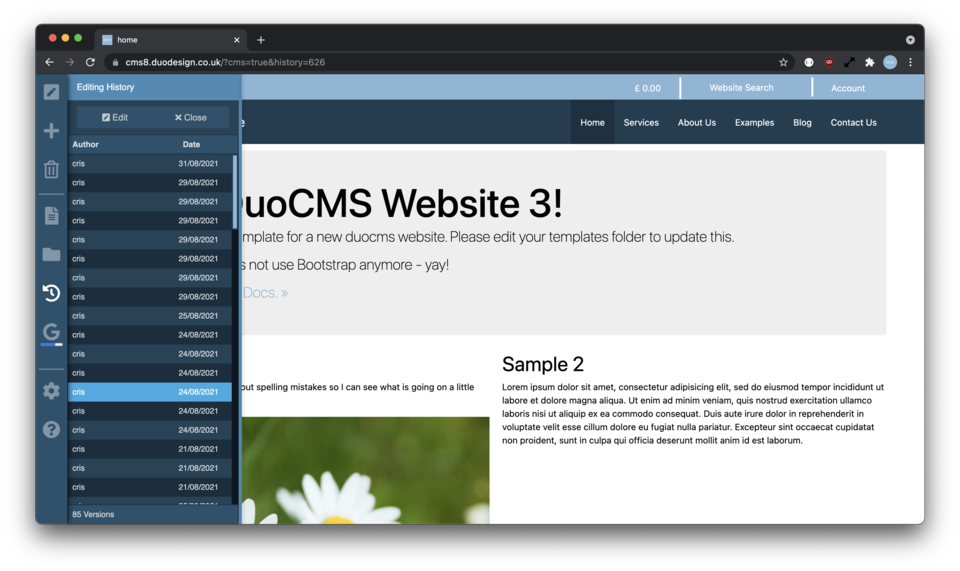
If for any reason you need to revert a change, you can click through the previous versions of the page, then click edit on the one you wish to restore to. You will then enter edit mode, giving you the chance to make any tweaks before saving. Once saved the edited version of the page become the new current version, the the previous current version is added to the history.