The SEO (Search engine optimisation) Toolbar gives you simple steps you can take to improve the content of your page for search engines.
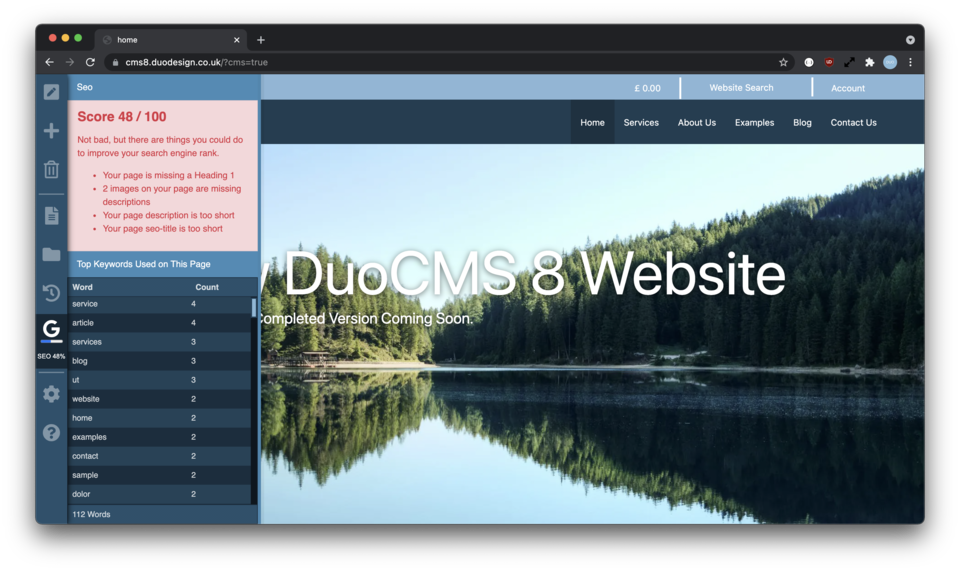
The small bar below the “G” logo gives you an indication of the rating of each page as you look around your site. If you notice the percentage is low you can click on the icon to open the SEO toolbar for more specific information. Many of the updates can be made in page using the editor.
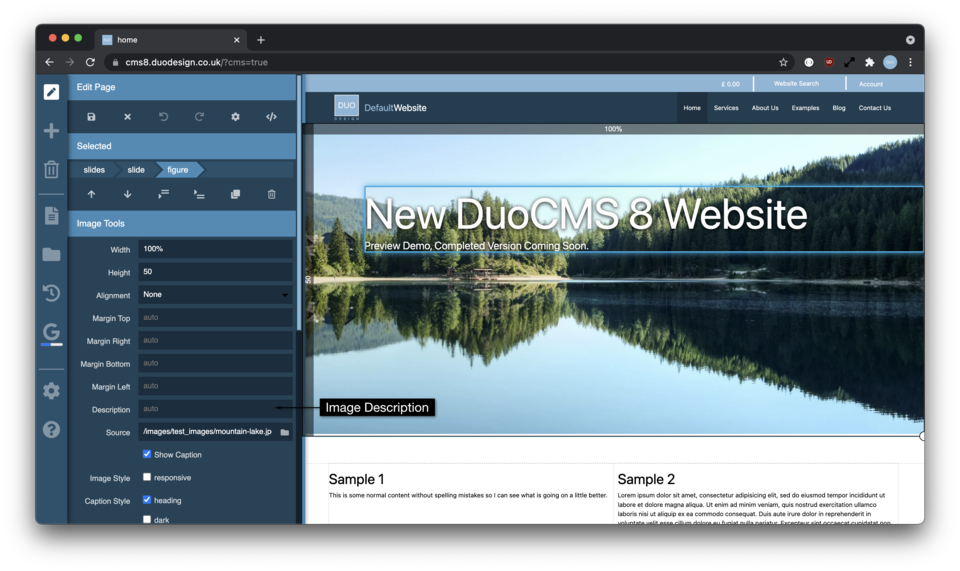
Adding Descriptions to Images.
To add an image description, simply select and image and within the image tools, find a fill out the description field.
These descriptions aren’t only for search engines but also an accessibility aid to help those with visual impairments. The description will be read out be a screen reader when provided.
Page SEO title and Description
The page SEO Title and Description can be update in page settings or using the cog icon with the edit page toolbar.