The image editor can be accessed via the file manager, by double clicking on an image. The editor is not meant to be a ‘photoshop’ replacement, just a small convenience for simple modifications like mirroring, colour adjusting, or cropping images.
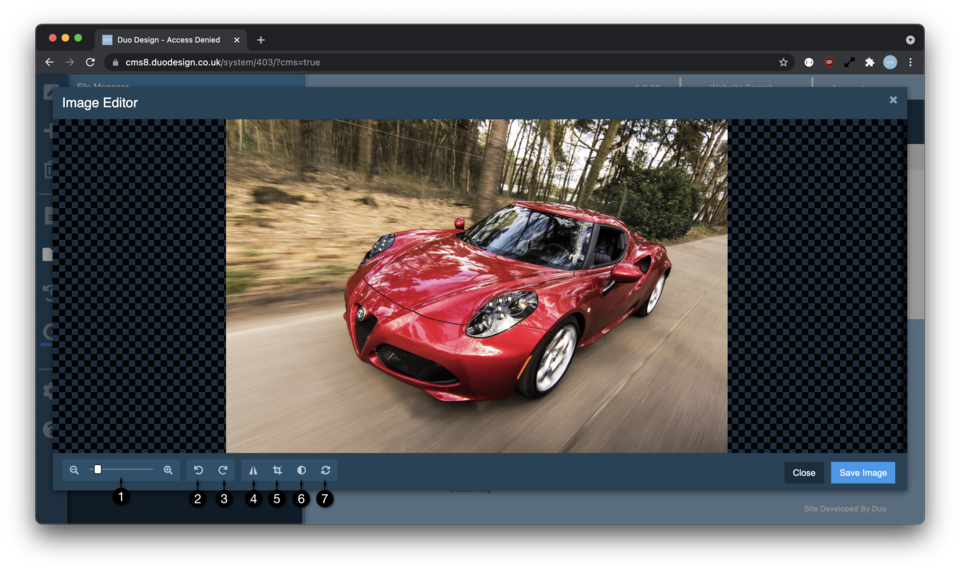
The image editor as a toolbar along the bottom with the following tools
Zoom tool, allowing you to zoom in and out on the image
Undo
Redo
Mirror the image
Image Cropping
Colour Modification Tools
Rotate the image
Once you have finished editing you can click save. If you leave the image name the same it will overwrite the edited image. Changing the name will save it as a new image, leaving the original intact.